
As the most popular social networking service owned by ByteDance in 2020, TikTok was banned by the Indian Government since June 2020. And what’s more, on August 6, Trump signed two executive orders banning US “transactions” with TikTok and WeChat to its parent company, ByteDance, set to take effect 45 days after the signing. So, how to use TikTok after the ban in your country?
Basically, TikTok doesn’t track your real location or IP address, it checks the region code on your SIM card. It only checks your IP address if no SIM in your phone. Fortunately, it works through UFO VPN if you leave the SIM slot empty.
How to unblock Tiktok with UFO VPN?
To use TikTok in your banned country, you need to follow our step by step guide below
- step 1: Go to Google Play or App Store to download UFO VPN for TikTok
- Step 2: Install and open UFO VPN app
- Step 3: Connect to a server in the country list that isn’t blocked
- Step 4: Leave the SIM slot empty
- Step 5: Open TikTok app and enjoy
And there is another way:
- Step 4: Open Google chrome
- Step 5: Open TikTok.com from browser
Now enjoy watching TikTok in your country.
Can I get a free VPN for TikTok?
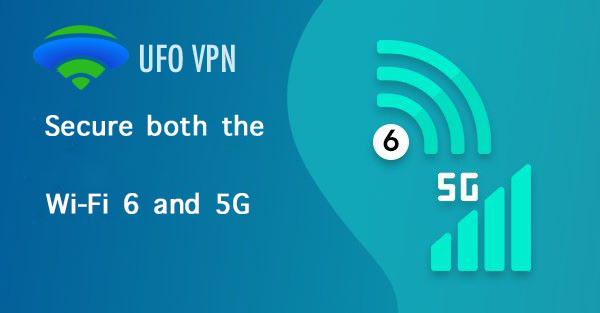 UFO VPN aims to be the world’s most trusted VPN provider 2020. There are many different factors to consider if UFO VPN is the best choice:
UFO VPN aims to be the world’s most trusted VPN provider 2020. There are many different factors to consider if UFO VPN is the best choice:
- High network stability with large and stable networks to help you avoid dropped connections while playing your favorites
- Ability to get around geo and government restricted content
- Multiplatform mobile app support
- Strong military-grade encryption to help protect your privacy
- High-Speed servers in the region to stop your video from buffering
- Strict no-logs policy offered to users
Download UFO VPN: >>UFOVPN.io
Download TikTok: >>TikTok.com