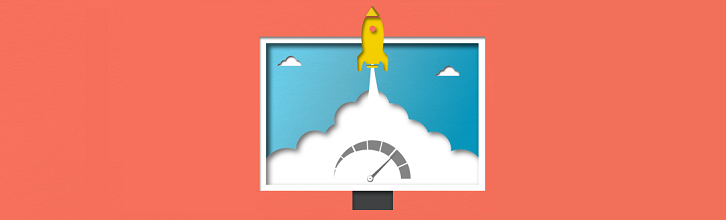
VPN is the best tool for accessing to all websites and protecting your online privacy, but it may slow down your internet speed when you use it.
In general, the performance of a VPN depends on your Internet speed. There will be a certain amount of speed loss during the data encryption, which is typically 10-20% compared to without a VPN.
Some of the VPN services also have other issues. If you are using a free VPN, it means it has a large number of users, overloaded servers and the speed will be affected.
Users often blame VPN service providers, but you can do something yourself to speed up it! Here, we can introduce you 7 ways to speed up your VPN connection.
1, Make sure your Internet speed is good.
If your Internet speed is not fast, don’t expect the VPN to be faster. So, before running the VPN app, you should make sure your Internet speed is OK. If it’s just an Internet issue, then you just need to upgrade the Internet plan.
2, Restart your router or modem regularly
After using the router/modem for a while, your Internet speed will become slow due to memory leaks. Restarting the router/modem can solve this problem.
3, Try different VPN servers
If you are far from the VPN server you connected to, the VPN will slow down accordingly. Therefore, when connecting to the VPN servers, please try to choose the closest one.
4, Use a wired connection
Your Internet speed will be limited by the Wi-Fi. The Wi-Fi signal depends on the reception situation between multiple devices. So, a wired connection can provide faster Internet speed.
5, Turn off your local security software
 Anti-virus software or firewalls will upload or download data during the running process, which will slow down the VPN. Temporarily disable anti-virus software when using VPN, it will increase the speed of VPN.
Anti-virus software or firewalls will upload or download data during the running process, which will slow down the VPN. Temporarily disable anti-virus software when using VPN, it will increase the speed of VPN.
6, Update your device
Whether it is a router, an Android phone, an Apple phone or a computer, performance will drop after 2 or 3 years of use. Both the device responsiveness and network connection speed will slow down. The only way to solve this problem is to update your device.
7, Restart your device
The final choice, your computer or mobile phone will become stuck after running for a long time. You can get a smoother experience by rebooting your device.
These methods may help you boost VPN speed. If you have any other tricks, please tell us.