
Access to the Internet is a very simple matter now. But in fact, a free network may be not that secure. For someone who is using a public network, it’s easy for others to intercept your information. They can see your email content, peer into your social media content, and all your chats. This type of eavesdropping often occurs on airplanes, in cafes, or in other public places. Regardless of their purpose, this situation is ubiquitous. Fortunately, we can protect our privacy and security by ourselves. When using a public WiFi network, we can use a VPN service. Unless you don’t mind your privacy, getting a VPN app is a must thing. The VPN will encrypt all information as we access the network. So, how to get a VPN?
Set Up a Virtual Private Network by Yourself
It’s not difficult to set up a VPN, the process is just like setting up a mailbox. Probably the steps are:
- Tap the device’s network settings or security settings and add a VPN link.
- Fill in the following options: VPN service type, VPN server address, and VPN username.
- Add your authentication information.
There are some differences in these steps when setting up a VPN on Windows, Mac, iOS, Android and so on. If you want to know the steps on different platforms, you can check it on this article on wikiHow “How to Configure a VPN?”
Download a VPN app on Your Device
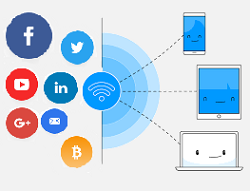 The easiest way to get a VPN is directly downloading it on the app store, google play or other application stores. Some of them are free, and the most VPNs require you to pay for their premium services. Most of the time, the paid VPN service is faster and more stable. Generally speaking, it’s always a good choice to choose the VPN app that has the most downloads and best star ratings.
The easiest way to get a VPN is directly downloading it on the app store, google play or other application stores. Some of them are free, and the most VPNs require you to pay for their premium services. Most of the time, the paid VPN service is faster and more stable. Generally speaking, it’s always a good choice to choose the VPN app that has the most downloads and best star ratings.
You just need to follow these steps:
- Make sure what style VPN do you want, free or paid service?
- Search the one which meets your requirements on the application store.
- Download the VPN app and install it on your device.
- Open the app and register an account.
- Upgrade to premium if necessary.
- Select a location and connect to the VPN.
Most VPN providers, such as UFO VPN, ExpressVPN, HotspotShield, ProtonVPN, and CyberGhostVPN have all kinds of apps for iOS, Android, Windows, and Mac users. And if you have upgraded to the premium account, you can log on to several devices at the same time.
Final Words
No matter you use a VPN for browsing content anonymously, unblock websites, unlimited streaming, or hiding your IP, it’s easy to realize. Now, get a VPN for yourself to enjoy a secure WiFi network.


how do i get paid vpn
Please check https://ufovpn.io/pricing